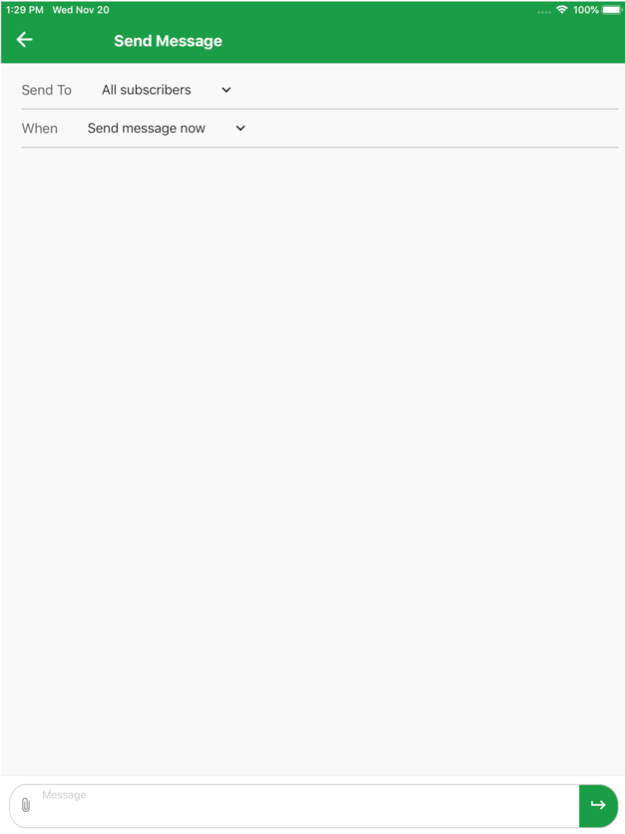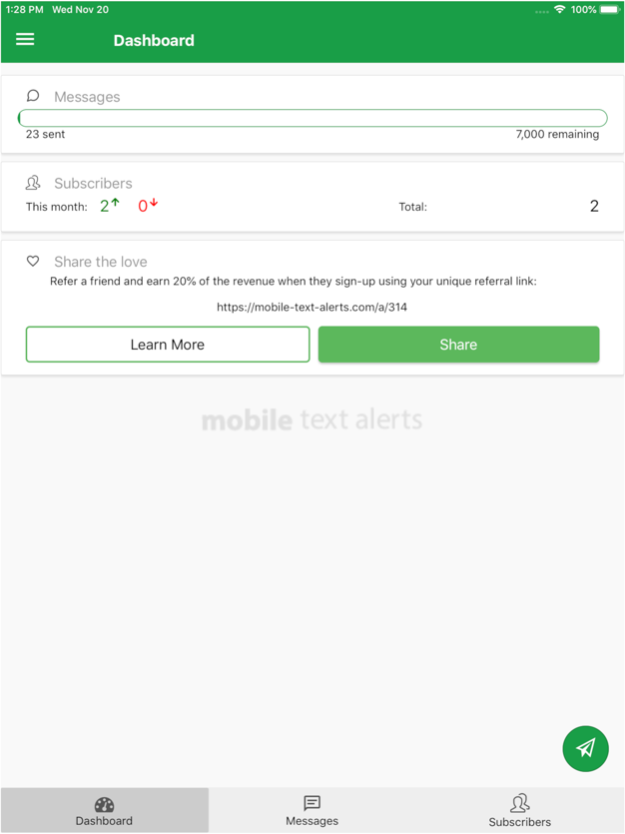Mobile Text Alerts 2.118
Continue to app
Free Version
Publisher Description
2019 - one of Inc. 5000's fastest-growing privately held companies in the U.S.
“My business has increased 10x, if not more. I cannot thank you enough for creating this service, and at a reasonable rate.” - Dan Steele, D&M Productions of SFL
Mobile Text Alerts is the #1 SMS marketing solution for online businesses to grow and scale their sales with less effort.
Send texts or get a free trial account if you don’t have one already!
What Can You Do?
- Send SMS marketing texts to your customers (coupons, promotions, event reminders)
- Easily manage your promotions by scheduling text messages
- Engage your customers on a personal level by replying to customers’ texts
- Manage subscriber information
- View account details
- Manage billing
- Participate in the referral program
5x More Effective Than Email
- Email open rates typically have a 17.1% open-rate | click-through rates are at 2.7%
- With a 99% read-rate, sending a text message is the most powerful and affordable way to engage your customers
- Your messages will never go unnoticed
- People respond to texts more than email, social posts, phone calls, or any other form of digital communication
- Drive more leads with SMS marketing
“The user interface is very simple and they have a reliable customer service. Regarding SMS marketing I can’t think of a better provider.” - Tracey Morgan
Use Cases
There are many ways to drive more sales with SMS Marketing
Sales Promotions - “All products are 15% off for the next 2 days! Click here to grab your items while they’re still available [link]”
New Product Updates - “New gear has just been posted! Shop today and get the newest items [link]”
Customer Engagement - “This is Aaron, thank you for your purchase! What do you think of your new items? Reply to this text to let me know!”
Webinar Notifications - “Hi Austin, your webinar starts in 20 minutes! Go here to join and say hi when you’re in :) [link]”
Event Updates - “Join here for the live event! We’ll be giving away 3 items so you won’t want to miss it [link]”
Giveaways - “We are giving away a brand new laptop! Go here to register. Good luck to you! [link]”
Questions? Feedback? Feel free to reach out. Thanks!
Terms of service: https://mobile-text-alerts.com/service-agreement
May 15, 2020
Version 2.118
- Import contacts now functions correctly on iOS 13.
- New, cleaner app icons
- Changing the number/email on a subscriber will now correctly update the subscriber instead of creating a new one.
- View/edit scheduled messages from the message threads.
- Added push notifications for message replies and account validation.
- A host of bug fixes
- Upgrade to paid account using apple pay
About Mobile Text Alerts
Mobile Text Alerts is a free app for iOS published in the System Maintenance list of apps, part of System Utilities.
The company that develops Mobile Text Alerts is James Pelton. The latest version released by its developer is 2.118.
To install Mobile Text Alerts on your iOS device, just click the green Continue To App button above to start the installation process. The app is listed on our website since 2020-05-15 and was downloaded 1 times. We have already checked if the download link is safe, however for your own protection we recommend that you scan the downloaded app with your antivirus. Your antivirus may detect the Mobile Text Alerts as malware if the download link is broken.
How to install Mobile Text Alerts on your iOS device:
- Click on the Continue To App button on our website. This will redirect you to the App Store.
- Once the Mobile Text Alerts is shown in the iTunes listing of your iOS device, you can start its download and installation. Tap on the GET button to the right of the app to start downloading it.
- If you are not logged-in the iOS appstore app, you'll be prompted for your your Apple ID and/or password.
- After Mobile Text Alerts is downloaded, you'll see an INSTALL button to the right. Tap on it to start the actual installation of the iOS app.
- Once installation is finished you can tap on the OPEN button to start it. Its icon will also be added to your device home screen.